Great news for hackers.
Now you can download and install Kali Linux directly from the Microsoft App Store on Windows 10 just like any other application.
I know it sounds crazy, but it's true!
Kali Linux, a very popular, free, and open-source Linux-based operating system widely used for hacking and penetration testing, is now natively available on Windows 10, without requiring dual boot or virtualization.
"For the past few weeks, we've been working with the Microsoft WSL team to get Kali Linux introduced into the Microsoft App Store as an official WSL distribution, and today we're happy to announce the availability of the 'Kali Linux' Windows application," Kali Linux said while announcing the news.
How to Install?
Now search for Kali Linux on Windows Store, download it with just a single click. Once you launch the application, it automatically completes the installation.
That's it! You can also check Kali Linux documentation for more information.
Now search for Kali Linux on Windows Store, download it with just a single click. Once you launch the application, it automatically completes the installation.
That's it! You can also check Kali Linux documentation for more information.
Kali Linux on Windows does not come with any hacking or penetration testing tools pre-installed, but you can easily install them later.




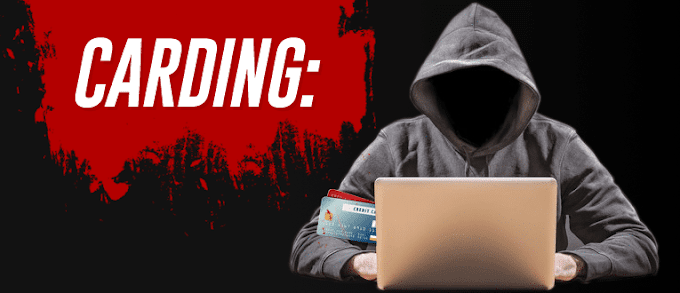

![[EXPOSED] BABA RAMDEV LAUNCHED HIS "OWN" SWADESHI CHAT APP,CHECK WHAT HAPPENED NEXT](https://blogger.googleusercontent.com/img/b/R29vZ2xl/AVvXsEghR0dYeMfo1xgZzCL2Rk_BA1t4iQy3oVTr9mFTf8ZvKs8c913VappImyrY9Mw_pnGSurLtHDjeKlPWu1DUKtqPsSyiqes3jJ9oYi7NOVlGI3_ax89778rBMgCpqP0tcML_TUPg5NSLias/w680/Screenshot_20180531-052943.png)
0 Comments